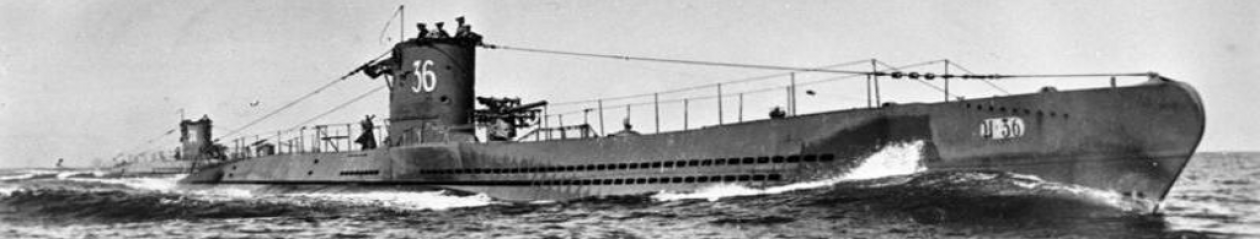V1.30 (2015/03/19) :
###) Bug fix for user interface problem (freeze) :
In some situations (i.e. periscope view with periscope lowered) the user interface was “freezed” !
This version should fix this problem.
Thanks Gene for your report !!
###) Compatible with Android 5.1 :
Uses new Google API just released.
V1.29 (2015/03/09) :
###) Added the “save as” and “load”, to load and save multiple games :
Well, this is a new important feature because it will permit to play multiple games, save them on a public readable folder of your device, share them etc.
Before this feature it was possible to play only one game at a time but now you will be able for example to play a game with the terrain, then save it, start a new game without terrain, play, save it and load and continue an other…
And this will permit me in future to introduce missions…
The app now needs a new permission (WRITE_EXTERNAL_STORAGE) and creates a folder “UBoatSimulator” in your device’s internal memory/sdcard; inside it a “Logs” and “SavedGames” folders are created.
These folders are NOT removed if you uninstall the app, so your saved games will be preserved.
You can manually copy a saved game to an other device if you want to play and continue the same game on different devices (for example a smartphone and a tablet).
I am lazy, so I use “DropSync” and “DropBox” to synchronize automatically the “SavedGames” folder between my devices, it’s free and easy !
How it works:
[LOAD GAME]
When you press the button “LOAD GAME”, the new screen “Load File” appears; use the big buttons “< <” and “>>” to select a file and press “LOAD”.
The first file (0) is the “internal last saved file”, it contains always the last played game, it is saved always when you play and return to the main screen.
The other files are the games you saved (in the “UBoatSimulator” folder) with the “SAVE AS” button.
The button “DELETE” permits to delete a saved files.
[SAVE AS]
When you play a game and return to the main screen, it is automatically saved in the “internal last saved file”; with the “SAVE AS” button you can save this game also in the “UBoatSimulator” folder; the first file (0) is used when you want to save it to a new file, just insert a name, an optional description and press “SAVE”.
If you don’t want to save to a new file but you want to overwrite a saved game file, select the file with the buttons “< <” and “>>”, modify the description (if you want, not needed) and press “OVERWRITE”.
Use the “DELETE” button if you want to delete a saved game file.
NOTE: if you start a new game then the “internal last saved file” is overwritten; so, if you don’t want to loose your game, remember to save it with the “save as” button BEFORE starting a new game.
###) Little bug fix for hydrophones :
I fixed a bug, the submarine was not detected by enemy hydrophones if it was running at reverse speed.
###) Better synchronization between threads :
It should fix some random crashes…
###) Little 3D engine optimization :
Now it is a little faster !
V1.28 (2015/01/22) :
#) Bug fix for scrolling in log screen :
The V1.27 had a bug in the log screen, the scrolling was not working, fixed !