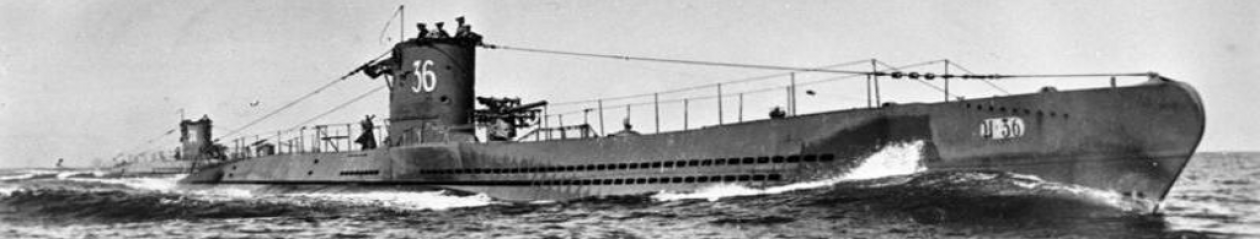The Fly View is the most interesting 3D view, you can see your submarine, the ships, the airplanes, as you were flying above or below the sea.
You can move the position of your eyes, look in any direction, zoom in or out, follow a ship… this enhances your game experience and permits you to have a better understanding of what is happening around your submarine !
Note: the Fly View is available only in the Full version of the game, but can be used always, either if your submarine is not at surface or if you want to see a very far ship.
On the bottom of the screen there are other 6 buttons :
First select a unit in the map, then press this button to center the fly view to the selected unit, to see it at the center of the screen with a default zoom.
Select a unit on the map and press this button to keep it centered on the fly view; when “Follow” is active the button’s icon becomes green; press it again to release the “Follow”.
The next 4 buttons allow to choose how to move the visual, only one button can be active (green when active), press on any of this 4 buttons to change the mode :
When this button is active, you can rotate your eyes/head around.
Put the finger on the screen and move it left/right or up/down.
You can also zoom in or out, put 2 fingers on the screen and move them away or bring them closer (pinch to zoom).
You can also zoom in or out using the 2 little buttons (“+” and “-“) at the bottom of the screen.
When this button is active, you can move the view left, right, up and down.
Put the finger on the screen and move it left/right or up/down.
You can also zoom in or out, put 2 fingers on the screen and move them away or bring them closer (pinch to zoom).
You can also zoom in or out using the 2 little buttons (“+” and “-“) at the bottom of the screen.
When this button is active you can slide the view using your finger.
Move your finger left/right to move your eyes/head left or right.
Move your finger up/down to move your eyes/head ahead or back.
Put 2 fingers on the screen and move them away or bring them closer to change the height of your eyes/head (to change altitude or depth).
Note: The “slide” button works similarly to the “move” button but there is a small difference : in the “move” mode the axis for the movement are oriented as your head; in the “slide” mode the axis for the movement are oriented as the world… difficult to explain well… use “slide” mode when you want to move your eyes left/right or ahead/back without changing your height…
When this mode is active, you can “orbit” around the selected unit at the same distance from it.
To select a unit, go to the map, press its symbol and return to the 3D view.
If you want to change the distance of your eyes, use 2 fingers and move them away or bring them closer.
Other information :
When a unit is selected, a yellow circle is drawn around it :
When your submarine is at periscope depth or below the surface, a green circle with an arrow is drawn around it :
You can also launch torpedoes in the 3D view :
A blue circle is drawn around the torpedoes :
Ship hit by torpedo, booom !!