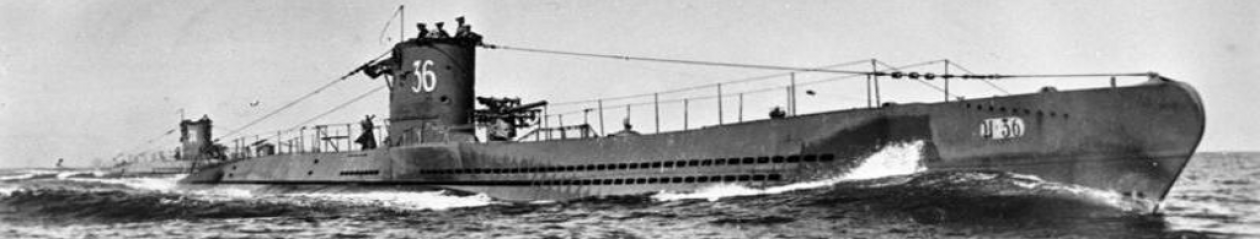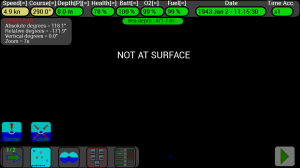When you are at surface (0m) you can use this view to see around your submarine :
If your submarine is not at surface, the screen will be black :
Move your finger on the screen to rotate the binoculars left and right; you can also move the binoculars up and down, to see incoming airplanes.
The zoom for binoculars is fixed at 7x.
On the bottom of the screen there are other 2 buttons (Center, Follow) :
First select a unit in the map, then press this button to center the binoculars view to the selected unit, to see it at the center of the screen.
Select a unit on the map and press this button to keep it centered on the binoculars screen; when “Follow” is active the button’s icon becomes green; press it again to release the “Follow”.