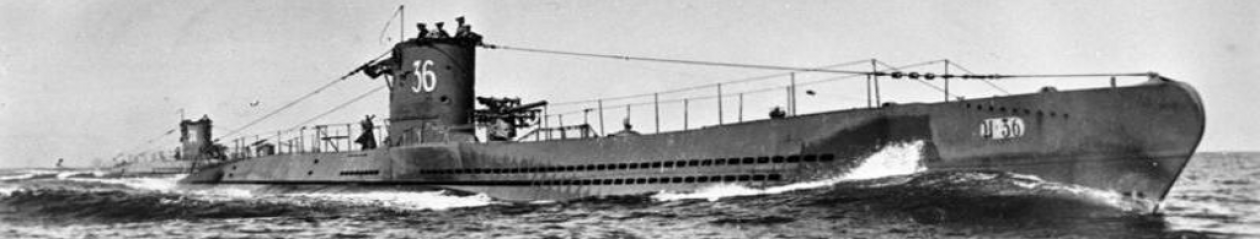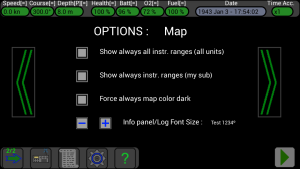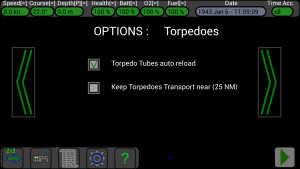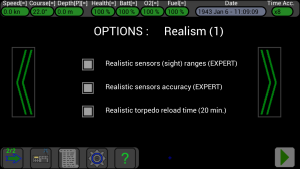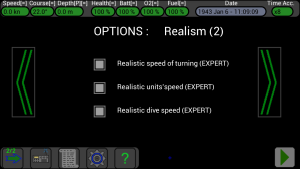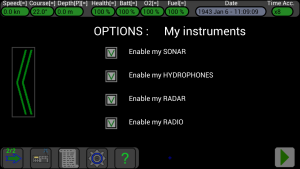Press this button on the lower bar to open the Options screen, where there are various options to control the game behaviour.
These options are grouped in 7 pages, use the big buttons “<<” and “>>” near the screen borders to change page.
When a “v” appears inside an icon, the option is enabled.
To enable/disable an option, press on the icon on the left or on its description.
Game page :
Pause game when a new unit is detected :
Default = enabled.
Enabled : When the U-Boat detects a new unit, the game is automatically paused.
Disabled : When the U-Boat detects a new unit, the game continues without pause.
This option (enabled) is especially useful when the game runs with a big Time’s Acceleration (es. 512x), because in the time between when a new unit is detected and when the player presses the pause button, the new unit can travel a great distance and get close in an instant.
Set Time Acc. 1x when a new unit is detected :
Default = enabled.
Enabled : When the U-Boat detects a new unit, the Time’s Acceleration is set at 1x.
Disabled : When the U-Boat detects a new unit, the Time’s Acceleration does not change.
When (at big Time’s Acceleration) a new unit is detected, the game pauses; if the player forgets to lower the Time’s Acceleration and presses the play button, the game runs with the same big Time’s Acceleration and the new unit could get close in an instant ! With this option enabled, after each new detection the Time’s Acceleration is automatically set at 1x.
Pause game when Torpedoes Transport is available :
Default = disabled.
Enabled : When the Torpedoes Transport becomes available, the game pauses.
Disabled : When the Torpedoes Transport becomes available, the game continues without pause.
When there are a lot of enemy ships near the Torpedoes Transport, it usually stays at big depth for a long time, and occasionally rises at surface. You can call it with the radio only when it is at surface, so probably you will have to wait a lot. If you enable this option, you can set a big Time’s Acceleration and press the play button, the game will pause automatically when the Torpedoes Transport will be at surface and available.
Note: this option is available only in the Full version of the game; in the Demo version the Torpedoes Transport is not available.
Pause game when hit by enemy :
Default = enabled.
Enabled : When your submarine is hit by an enemy, the game pauses.
Disabled : When your submarine is hit by an enemy, the game continues without pause.
Normally this option is enabled, when you are hit by a enemy ship’s cannon or aircraft’s gun, the game is paused giving you the time to think at what to do to not receive other shots.
In other situations, for example when you are using your AA gun to attack an enemy aircraft, these breaks can be boring and can be avoided by disabling this option.
Map page :
Show always all instr. ranges (all units) :
Default = disabled.
Enabled : The circles indicating the instruments’ ranges are drawn on the map for all units, and the circles indicating your visual, radar and guns ranges are drawn even if your U-Boat is not at surface.
Disabled : Only the circles indicating the instruments’ ranges of the selected unit and of your submarine are drawn; if you select your U-Boat and it is not at surface, the circles for your visual, radar and guns ranges are not drawn.
This option (enabled) can be useful when there are a lot of units around your U-Boat, and you want to see all the circles on the map.
Show always instr. ranges (my sub) :
Default = disabled.
Enabled : The circles indicating the instruments’ ranges of your submarine are drawn on the map, but the circles indicating your visual, radar and guns ranges are drawn only if your U-Boat is at surface.
Disabled : Only the circles indicating the instruments’ ranges of the selected unit are drawn; if you select your U-Boat and it is not at surface, the circles for your visual, radar and guns ranges are not drawn.
This option (enabled) can be useful when you want to see the circles of your submarine on the map, either if it is not selected.
Force always map color dark :
Default = disabled.
Enabled : the map’s background is always dark, as if it were night.
Disabled: the map’s background changes color during night, day, sunset and sunrise.
Normally the map’s background color changes during day, enable this option if you want to preserve the device’s battery or to relax your eyes.
Info panel / Log Font Size :
Use the “-” and “+” buttons to reduce or enlarge the Font used in the Info panel (the Info panel is shown on the left of the screen when a unit is selected) and in the Log Screen.
Torpedoes page :
Torpedo Tubes auto reload :
Default = enabled.
Enabled : when a torpedo is launched and an other torpedo reserve is available, its tube is reloaded automatically.
Disabled : when a torpedo is launched, its tube remains empty.
This option (enabled) is useful in the middle of a battle to not forget to reload the torpedo tubes.
Note: if all tubes are empty and other torpedoes reserve are available, the frontal tubes are reloaded in this sequence : F1-F2-F3-F4. If you have few torpedoes reserve and want to reload first the F3 tube, disable this option before launching torpedoes and reload the F3 tube manually (using the button near the tube F3 in the Torpedoes Screen).
Keep Torpedoes Transport near (25 NM) :
Default = disabled.
Enabled : the Torpedoes Transport will follow your U-Boat at a distance of 25 NM.
Disabled : the Torpedoes Transport will remain in its position.
If you have a lot of enemies around and you want to replenish often your U-boat, you can enable this option to save time between each replenishment. Otherwise, if the Torpedoes Transport is in an other zone if the map, you could wait a lot for it to come near, when called with the radio.
In other situations, it could be useful to keep this option disabled, for example when you want the Torpedoes Transport to stay in an other zone of the map for reporting other units with its radio.
Note: this option is available only in the Full version of the game; in the Demo version the Torpedoes Transport is not available.
Sound/Terrain page :
Enable sounds :
Default = enabled.
Enabled : sounds are played.
Disabled : all sounds are muted.
This option (disabled) can be useful to not disturb other persons….
Enable HiRes for terrain on map (slow) :
Default = enabled.
Enabled : the terrain is shown with high resolution.
Disabled : the terrain is shown with low resolution.
To avoid using a really large amount of memory in your device, the terrain’s points are interpolated in real-time when the map is moved or zoomed and this intensive task could cause a slowdown of the user interface; it is possible to reduce this effect by disabling this option and the terrain will be drawn at a lower resolution in the map.
Enable dark background for info panel :
Default = enabled.
Enabled : the info panel is shown with a dark background.
Disabled : the info panel is shown with a dark background.
When this option is enabled, the info panel for the selected unit is shown inside a panel with a dark background; this can be useful when the terrain is shown in the map and its colors make the text of the info panel less readable.
Realism (1) page :
Realistic sensors (sight) ranges (EXPERT) :
Default = disabled.
Disabled : all units have standard (short) visual ranges.
Enabled : all units have advanced (long) visual ranges.
Normally, with this option disabled, the game is a little more easy and simple, the visual ranges are short and this give you more possibility to remain invisible.
When this option is enabled all units have different visual ranges if they look at small, medium or big ships, small or big airplanes, submarines at surface or periscope depth.
A table with all ranges will be added on this web site as soon as possible.
In future there will be different ranges for all instruments, not only for the sight, and they will change depending on weather conditions.
Note: now in the information panel and in the map, it is always shown the MAX visual range of the selected unit; in future the table of ranges will be shown inside the game.
Note: this option is available only in the Full version of the game; in the Demo version this option is always disabled.
Realistic sensors accuracy (EXPERT) :
Default = disabled.
Disabled : all units’ instruments (radar, sonar, sight, hydrophones, radio) detect the other units at their exact distance, bearing, heading, speed and depth.
Enabled : all units’ instruments are less accurate but realistic.
When this option is disabled the sensors detect the exact position, range, bearing, speed, depth and heading of the other units, it makes the game more easy (but not so much realistic).
When this option is enabled the sensors are more realistic and the game is more difficult and funny, they are less accurate if the detected units are far, they don’t return a exact value but a range, and the units are shown in the map in a approximate position.
In the information panel now there are shown both these values and the ranges, between “[]“.
Note: this option works well but sometimes can cause problems to the Torpedo Transport, when approaching your sub; if you encounter problems, please disable this experimental option before linking to the refuel sub.
Note: with this option enabled, when a sensor of your submarine detects an other unit, it is put on the map in the “middle” of the range, with an average heading, speed and bearing, to reflect the uncertainty of the detection; if a unit is far and your sensor stops to detect it, this unit is printed on the map with a dashed symbol and its position is calculated using the last detected position, heading and speed; when your sensor detects again this unit, it is printed on the map again “in the middle of range” and the unit seems to jump… it is not nice but normal, if you want you can temporary disable your instruments in the “My instruments” option page to stop this behavior.
HINT: I suggest at the beginning to keep this realistic option disabled, to keep the game easy; when you become expert and want to play a more realistic, funny and difficult game, then enable it 🙂
Note: this option is available only in the Full version of the game; in the Demo version this option is always disabled.
Realistic torpedo reload time (20 min.) :
Default = disabled.
Disabled : The torpedo reload time is 5 minutes.
Enabled : The torpedo reload time is 20 minutes.
When this option is disabled, the torpedo reload time is short and makes the game more easy.
When this option is enabled, the torpedo reload time is more realistic and long, this will force you to not waste your torpedoes and to better design your attacks.
Note: this option is available only in the Full version of the game; in the Demo version this option is always disabled.
Realism (2) page :
Realistic speed of turning (EXPERT) :
Default = disabled.
Disabled : the speed of turning of all units is fast.
Enabled : the speed of turning of all units is slow and more realistic.
When this option is disabled the game is more easy, your speed of turning is fast and it is easy to escape from enemies.
When this option is enabled the speed of turning of all units is slow, it makes the game more realistic, difficult and funny.
Note: this option works well but sometimes can cause problems to the Torpedo Transport, when approaching your sub; if you encounter problems, please disable this option before linking to the refuel sub.
Note: this option is available only in the Full version of the game; in the Demo version this option is always disabled.
Realistic units’ speed (EXPERT) :
Default = disabled.
Disabled : all units can run at half of their max speed.
Enabled : all units can run at their max speed.
When this option is disabled the game is more easy, units are not very fast.
When this option is enabled all units can run at their max speed, it makes the game more realistic, difficult and funny.
Note: this option does not affect your submarine, it can run always at its max speed (when it is not damaged…).
Note: this option is available only in the Full version of the game; in the Demo version this option is always disabled.
Realistic dive speed (EXPERT) :
Default = disabled.
Disabled : your dive speed is fast.
Enabled : your dive speed is slow and more realistic.
When this option is disabled the game is more easy, your dive speed is fast and it is easy to escape from enemies.
When this option is enabled your dive speed is slow and proportional to your speed, it makes the game more realistic, difficult and funny.
Note: this option is available only in the Full version of the game; in the Demo version this option is always disabled.
My instruments page :
Enable my sonar, hydro., radar, radio :
Default = enabled.
Enabled : your instruments are enabled and working.
Disabled : your instruments are disabled and can not detect other units.
In the old versions of the game your instruments were always active.
Now, if you use the “Realistic sensors accuracy”, it could be useful to disable some instruments if you want to follow an other unit by using only one or two instruments, or for example if you don’t want to use the hydrophones (they have really a low accuracy for distance and heading).
Note: “radio” is for enabling or disabling the reception of the positions (of the other units) sent by your allies, usually these positions are not accurate.
Note: “sight” is not included here, to disable your sight go below the surface and lower your periscope.
Note: at the moment the other units DON’T DETECT your sonar or radar, so you can keep them enabled; in future the other units will detect them…
Note: remember that when you are a periscope depth the other units can detect your periscope with their radar !
Note: this option is available only in the Full version of the game; in the Demo version all your instruments are always active.