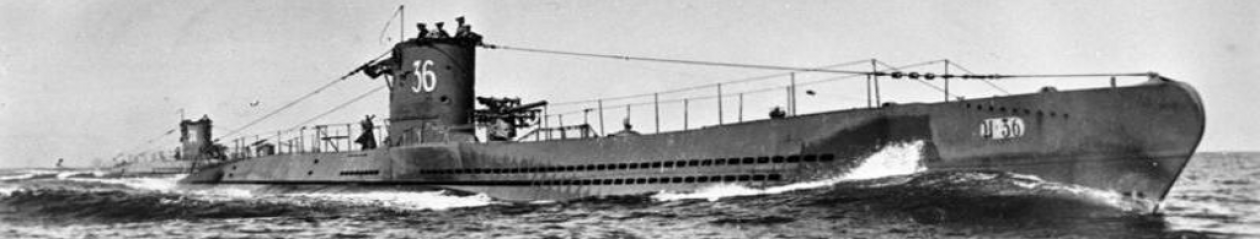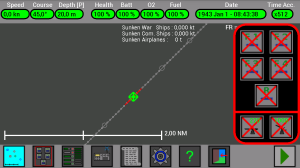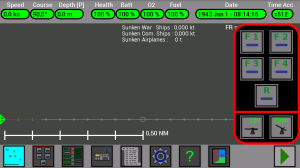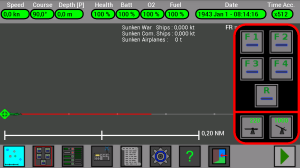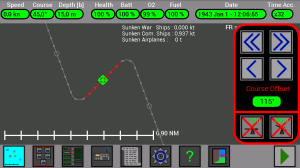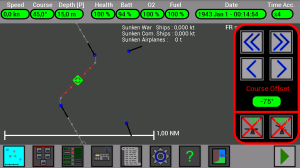<- Prev. (Torpedoes Transport)
How to launch the torpedoes :
The torpedoes can be launched from the 5 tubes of your U-Boat (4 in the bow, 1 in the stern) when the submarine is at surface or at periscope depth, using the 5 buttons in the Torpedo Launch window :
To launch them press on the buttons in the right of the screen (F1, F2, F3, F4, R).
If the tubes are empty (because they are still reloading, or because your U-Boat does not have torpedoes), or if the U-Boat is not at surface (0m) and not at periscope depth (8m), these buttons are disabled :
To make the launch easy and satisfactory, some lines and circles are drawn on the map, coinciding with your U-Boat and the other ship selected :
The line of your U-Boat has 5 circles in the front of your submarine and 5 circles in the rear of it.
These 5 circles are at 0.5 NM, 1 NM, 1.5 NM, 2 NM, 2.5 NM from the tubes and indicate where a torpedo will be 1, 2, 3, 4, 5 minutes after the launch.
When an other ship is selected, a line with 5 circles is drawn in front of the ship.
These 5 circles indicate where the ship will be after 1, 2, 3, 4, 5 minutes :
So if you launch a torpedo when the 1° circle of your U-Boat coincides with the 1° circle of the ship (or the 2° with the 2°, or the 3° with 3°, or the 4° with the 4°, or the 5° with the 5°), the torpedo and the ship will be at the same position !
The figure below shows a torpedo launched at the exact moment, it will hit the ship :
Note: in the figure above there are 2 torpedoes, the first was launched too early (it will not hit the ship), the second will hit the ship because it is launched when the 4° circle of the U-Boat concides with the 4° circle of the ship.
Click here for a first practical example.
Click here for a second practical example.
When the torpedoes are launched, they are not immediately ready to explode, they need a short time to become active.
This short time is indicated with a red line, its length is 250m (0.135 NM) :
Bigger zoom :
While the torpedo is in the red zone of the line, it is not yet active and can not explode.
Usually when you launch a torpedo you can ignore this detail, it is useful only when your U-Boat and the ship are really near.
Note: the enemy warships often (with their sonar) detect the torpedo incoming and are able to change course in time !
Sometimes, however, launching a torpedo at an enemy warship too close could prevent you to go in time down into the deep to avoid depth charges …..
The range of the torpedo is about 2.7 miles (2.7 NM).
How to choose the torpedoes course :
If you press again the Torpedoes Launch button in the lower bar, the Torpedoes launch window will close and the Torpedoes Course Offset window will open :
With these buttons you can set the Course Offset of the torpedoes, before the launch, from -180° to +180°.
Use the buttons “>” or “>>” to increase the offset, and the buttons “<<” or “<” to decrease it :
When a torpedo is launched, it will run straight for 250m (0.135 NM) and then it will turn to the left or to the right, to follow the choosen course.
When a torpedo is launched it remembers its setting, so it is immediately possible to set a different course for the next torpedo without waiting :
Click here for a practical example