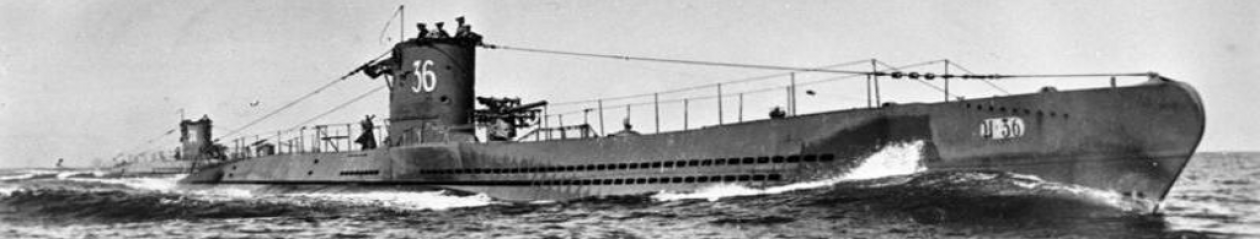About › Forum › Missions Repository › READ ME
- This topic has 1 voice and 0 replies.
-
AuthorPosts
-
-
17 April 2015 at 22:57 #1687
UBoatSimulator
KeymasterHi, I am testing missions and I will release a beta version V1.31.1.beta in the next minutes to make them available to all beta testers for the first experiments…
(work in progress)
I created this forum section to store the missions, and I write here a short description of the command used to create them…
Please, if you have questions then post them in the “General Discussions” section (or by email), I would reserve this section of the forum only to store the missions, thanks !IMPORTANT : before starting a mission, remember to save your game (standard games and missions use the same memory, save your game to not loose your game progress) !
IMPORTANT : When I put here a mission, I copy the content of the text file inside the post and I upload the text file as attachment. I would like to give to all visitors the possibility to download directly the text file but it is not possible (it doesn’t depend on me). In practice, registered visitors can download the text files directly, and visitors not registered should copy the content of the post and save it inside a .txt file. (Sorry for it, I will think at a easier solution).
Update: I will put a direct link inside a reply to each post.Short description (I will write the full description inside a page in the instructions) :
Missions are defined inside text files and are stored in this folder of the device : UBoatSimulator/Missions.
Rows starting with # are comments.
Commands (upper case or lower case are not important) :
Description = ABC… : Put here a short description, it will be shown in the “New Mission” screen.
ShowAllUnits = No : When you are creating the mission and you put “Yes”, all the units will be shown in the map at their exact positions. When the mission is ok then put “No”, play normally and if you want feel free to share your mission in this forum for all other players 🙂
DenyNewShipsAtBorder = Yes : Normally in the game, when a ship is destroyed or exits from the map, a new ship is created at the border of the map, so the game can continue infinitely. In a mission you can choose to allow or deny the new ships creation at the border of the map.
DenyNewPatrolsAtBorder = Yes : Normally in the game, when a patrol airplane is destroyed or exits from the map, a new one is created at the border of the map, so the game can continue infinitely. In a mission you can choose to allow or deny the new patrol airplanes creation at the border of the map.
Time_Hour = 0 : Time of the day at which the mission will start. 0 is midnight… value can be 0..23.
Creation of the units :
A unit is defined by some parameters, inserted between the “START_UNIT” and “END_UNIT” commands.
Paramenters available are :unit_type : Submarine, Warship, CommercialShip or Airplane.
unit_subtype : It depends of the type (Submarine => UBoatVIIC, UBoatVIIF; Warship => Frigate, Destroyer, HeavyCruiser, Battleship, AircraftCarrier; CommercialShip => LightMerchant, Merchant, BigMerchant, Oiler, OceanLiner; Airplane => Fighter, Patrol).
unit_team : Allied, Enemy, Neutral. (NB: only CommercialShip can be neutral).
unit_locX: X coordinate of the unit in the map (in NM). -500 = left border of the map, 0 = center of the map, 500 = right border of the map. (example = 1.325)
unit_locY: Y coordinate of the unit in the map (in NM). -500 = bottom border of the map, 0 = center of the map, 500 = top border of the map. (example = 3.46576)
unit_course: the course of the unit (in degrees). 0 = north, 90 = east, 180 = south, 270 = west. (example = 45.3)
unit_depth : the depth of the unit. 0 = surfaced, 8 = periscope depth, 250 = max depth, -1000 = airplanes. (example = 100)
unit_speed : speed of the unit at the start of the mission. 0 = stop, 18 = 18kn. (note: when the mission is started, the AI will change the speed.) (for aiplanes use 150, for ships use for example 10).
TO BE CONTINUED…..
🙂-
This topic was modified 9 years, 11 months ago by
UBoatSimulator.
-
This topic was modified 9 years, 11 months ago by
-
-
AuthorPosts
- The topic ‘READ ME’ is closed to new replies.